Application Guide
Published:2014-01-05
Application Guide in Details
Before applying, you may browse courses by different types, and select your favourite course base on your academic qualification.
Step 1: Choose Apply
![R5[)1S)~K5J2UAMJN0~6]{U.jpg](http://www.ciss.org.cn/UploadFiles/Uni/2013-11-28/071384cc-ea42-48d9-b74c-a92015ef4b11.jpg) |  |
Step 2: Login in
If you don’t have a account now, you could fill out your information and register first.
 |  |
Step 3: You entered into your Personal Information Center. Then click “Applications”.
|
Step 4: Fill out the following information
|
Step 6: Upload your documents
|
Step 7: Pay the application fee and Submit your application
|
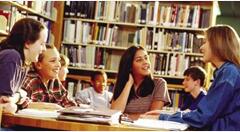

![~FO)RA4L@]Z}Z@9ZKPT19NG.jpg](http://www.ciss.org.cn/UploadFiles/Uni/2013-11-28/e1bfdc05-abf0-4afd-b056-004a10f4f37d.jpg)

